
Pokémon Go’s Routes feature offers trainers beneficial rewards while exploring their surroundings by following a designated path. Here are all the essential details regarding this mechanic.
Niantic consistently delivers new content to Pokémon Go players, including special events, Raid rotations, Spotlight Hours, Community Days, PokeStop Showcases, and much more.
Routes were first introduced in Pokémon Go during the Blaze New Trials event and have remained in the game ever since. This functionality adds a new dimension to gameplay and provides players with exciting bonuses upon successful completion. So, here’s how to create Routes in Pokémon Go.
How to Create a Route in Pokémon Go
To set up a route in Pokémon Go, follow these steps:
- Open the game and tap on the menu at the bottom right corner.
- Navigate to the ‘Route’ tab.
- Select ‘Create a New Route’.
- On the map, choose a PokeStop or Gym as your starting point.
- Choose another PokeStop or Gym as your end point.
- Tap ‘Confirm and Proceed’.
- Walk to the starting point, tap on the PokeStop or Gym, and press ‘Start Recording’.
- Navigate the Route from start to finish to record the path.
- Once you arrive at the end, tap the PokeStop or Gym and select ‘Choose End Point’ and then ‘End’.
- Provide some details about your Route, then submit it for review.
- After approval, other Trainers can follow your Route!



Each Route must be submitted for review before it can be made visible to other players, so ensure your Route is comprehensive and well-defined before submission.
Route Criteria
There are specific requirements Pokémon Go players must adhere to when creating their Routes to ensure they are accepted by Niantic:
- Each Route must be a minimum of 0.5 km.
- A Route cannot exceed 20 km in length.
- A Route must be in a safe area and not traverse private property.
- Routes must have a clear description and theme to gain acceptance.
How to Explore Routes in Pokémon Go
Trainers can explore Routes by following these steps:
- Open the ‘Nearby’ screen and select the ‘Route’ tab.
- Press ‘See Nearby Routes’.
- Browse the local Routes and select one that interests you.
- Tap ‘Follow’ and start walking.
- When you move from the starting point to the finish line, the circle at the bottom right indicating the Route will turn orange.
- Tap the circle to complete the route.
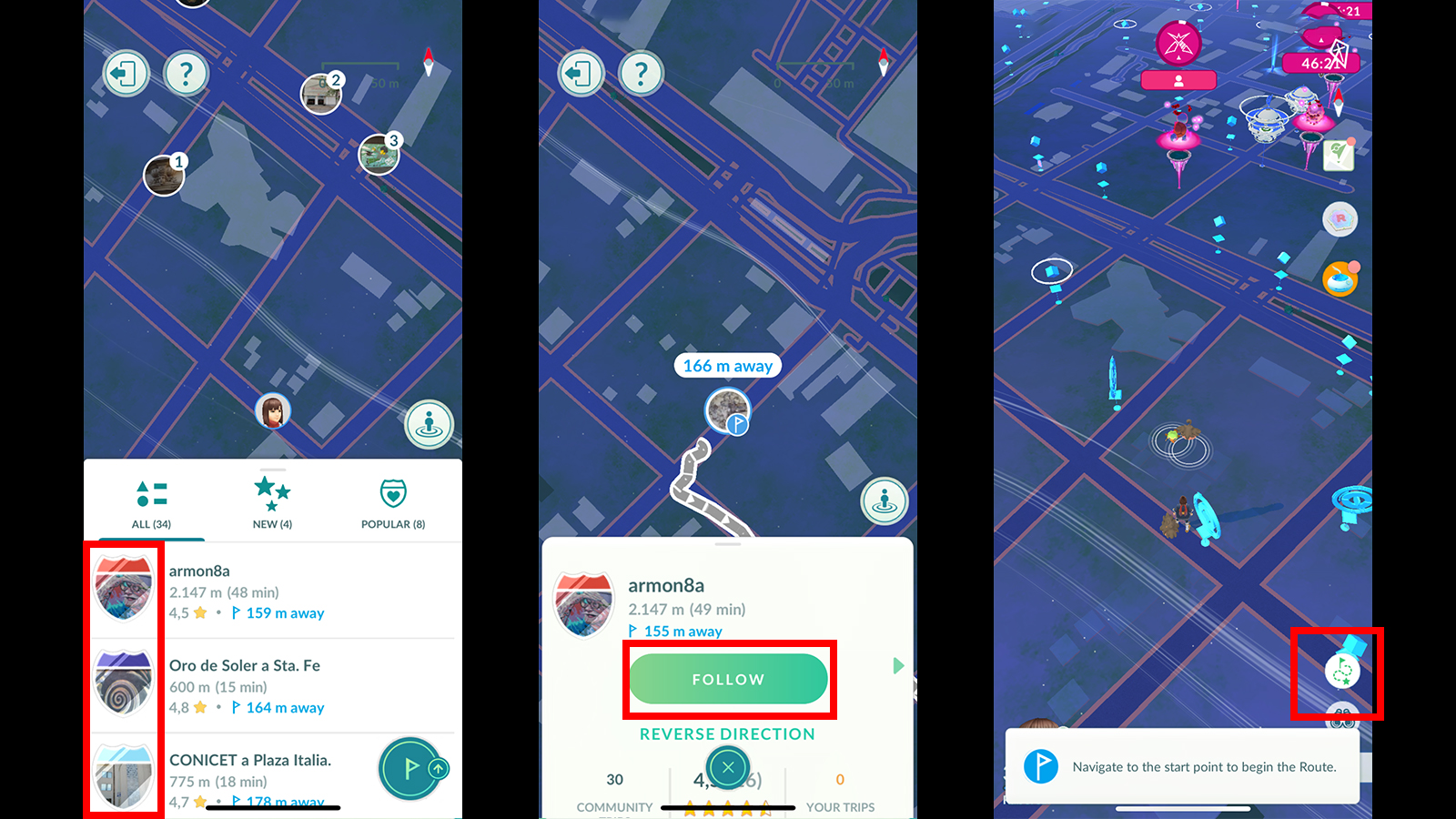
Is There a Level Requirement for Routes?
To follow Routes, players must be at least Level 5, while those looking to create new paths must be Level 30 or above.
Initially, the ability to create Routes was restricted to Level 40 players, which was later adjusted to Level 37.
Bonuses for Exploring Routes in Pokémon Go
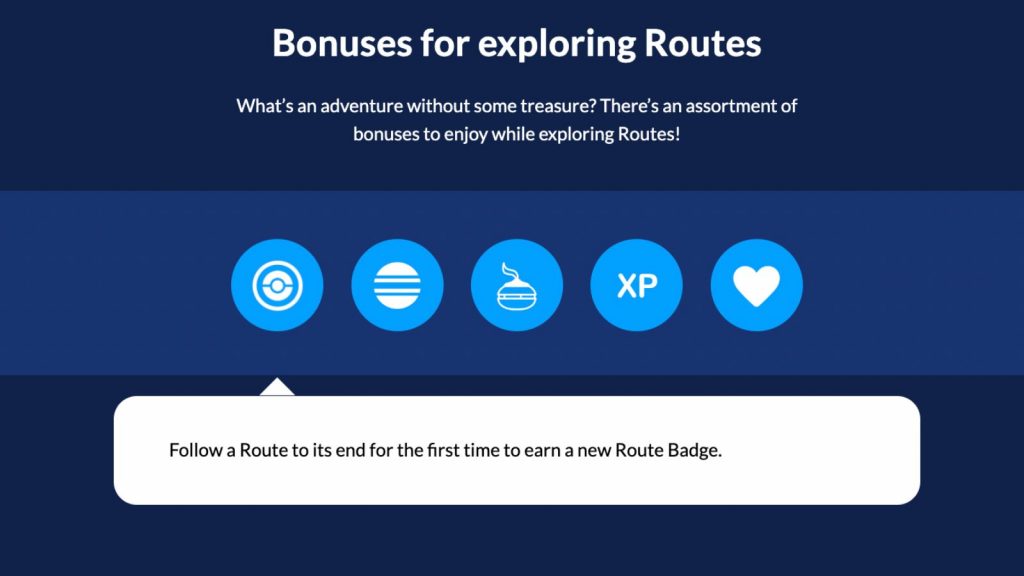
Trainers can earn various rewards for exploring Routes in Pokémon Go.
Players can also receive bonuses for exploring new Routes in-game. First, trainers can achieve the new Route Badge by fully traversing a Route for the first time.
Additonally, trainers can obtain Zygarde Cells by exploring Routes within the game.
Trainers can earn the following bonuses while navigating a Route:
- Gain Buddy Candy more rapidly.
- Receive an XP Bonus for completing your first Route each day.
- Finishing Routes for seven consecutive days will earn you a higher XP bonus.
- Achieve a Buddy Heart for your current buddy Pokémon upon completing a Route.
Moreover, using Incense while exploring a Route for the first time will attract more wild Pokémon to your current location.
That encompasses everything about creating and following Routes in Pokémon Go.




Leave a Reply