
By changing Classes in Dragon’s Dogma 2, you can diversify your playstyle and explore new weapons and abilities, different from those you usually use.
Dragon’s Dogma 2, the long-awaited sequel to the original 2012 game, offers different Classes to players. From the speedy Rogue who wields two weapons at once, to the Archer who excels at long-range attacks, there are plenty of playstyle options. So it’s likely that you’ll want to experiment with several Classes over the course of the game. your part.
With four starting Classes available and six more that you can obtain as you progress, knowing how to change Classes will be essential for anyone looking to vary their playstyle.
Here is everything you need to know about changing Classes by following our guide.
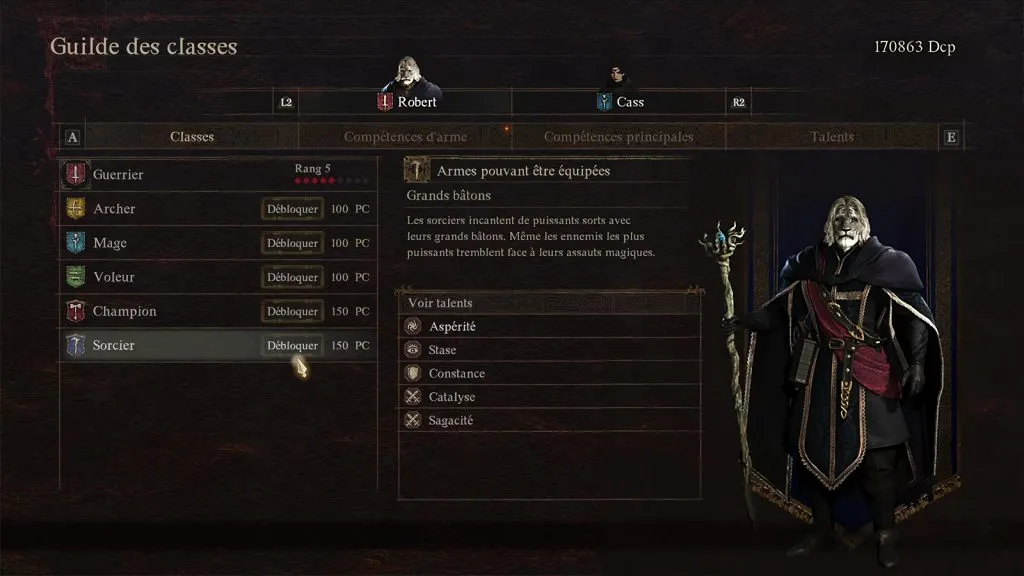
Class Guild Menu in Dragon’s Dogma 2
How to Change Class in Dragon’s Dogma 2
You can change Classes in Dragon’s Dogma 2 by visiting an in-game Class guild. Some Inns, including the one in the start-of-game town of Melve, will also allow you to change Classes. Below is a step-by-step guide on how to change Classes:
- After arriving at the Class Guild or an Inn that offers the service, interact with the NPC at the counter and choose the “Change Class”option from the menu.
- Once in the menu, you can acquire a new Class with Discipline Points that can be earned by fighting enemies and completing side quests. Starting Classes cost 100 Discipline Points while Advanced Classes will cost 150 Discipline Points.
- Select the Class you want and pay the required amount.
After acquiring a new class, open the Equipment screen. It will allow you to change your equipment if necessary.
You can also change the Class of your Main Pawn at the same time, which can be handy if you want to harmonize your group according to your new class. For example, if you become a Mage, you may want to make your Main Pawn a Warrior so that he can focus on maintaining the front line in combat while you attack and heal your ranged allies.
Find all our Dragon’s Dogma 2 guides and news in the Video Games section of our site.




Leave a Reply