
Want to build your own city in Palworld? Here’s how to increase your build space and base, as well as how to build outside of the Pal Box’s designated space.
In Palworld, base building is a key element that you must master in order to progress in the game. If you are feeling creative, you can even build the base of your dreams. But for this you need to increase the base building space.
In base settings, Palworld only allows you to build within a designated limited space when you place your Pals Box. However, we’ve discovered a series of tips for increasing building space, so you can set up your base the way you want.
So here’s how to increase building space in Palworld, tips, how to turn off building decay, and more.
How to increase your base building space in Palworld
There is no in-game option to increase your base building space in Palworld. However, there are a series of methods we are going to share that will help you maximize your building space, so you can build the base of your dreams.

Pals Box in Palworld
Building beyond limits
Building beyond the area designated as the boundary of your Base Space can be tricky, but not impossible. To do this, you must build from outside the designated circle of your Pals Box. Follow the following steps to do it correctly and maximize build space:
- Build from outside the circle.
- Craft a box outside of your Pals Box area, then collect the necessary materials.
- Place the foundations from outside the construction area, making sure at least one of the corners touches your Pals Box area.
If you wish to go beyond the boundary zone designated by the Pals Box, you will need to disable Building Decay, as buildings will begin to collapse when placed outside of the base zone.
Place several Pals Boxes in the same area
You can place up to three Pals Boxes in the same area, with their central area of effect forming a triangular space. You can still build inside the central triangular space, since the three boundary lines touch and allow you to use this area efficiently.
Building a foundation in the middle with at least one of the foundations touching each area of the Pals Boxes is a good way to build a central facility. Building a vertical structure there will also help you maximize your base space, so keep that in mind.

Here is the best way to arrange Pals Boxes, in a triangle, to maximize construction space.
The area available to build your base must be considerably flat for this to work.
Vertical base construction in Palworld

Building vertically can significantly improve your space for workstations and storage units.
Building a Vertical base in Palworld can help you save a lot of space, and fortunately there are no limits for building vertical structures, although there are some limitations. Here are some tips for making the most of vertical space in Palworld:
- Build a large square foundation (24×24) and place four columns for each 6×6 square to maximize the support area
- Use roofs attached to columns to support the placement of interior structures like workstations
- Make sure to place stairs outside the central square grid to avoid blocking structures
- You can turn off automatic building placement to build stairs outside the central area, like a balcony staircase
Keep in mind that you should always build defensive structures at ground level. Otherwise, your Pals may encounter bugs while operating machine guns and turrets and could cause unwanted effects during Raids.
How to disable Structure Deterioration in Palworld
Disabling Structure Deterioration in Palworld will allow you to build structures outside of your base boundaries without worrying about buildings collapsing due to deterioration.
If you disable Structure Deterioration in the game options, the possibilities are limitless. Here’s how to deactivate Structure Deterioration in Palworld:
- Tap Start Game from the main menu.
- Select “Change world settings” .
- Scroll down to ” Accelerate structural deterioration ” and set it to ” 0 ”
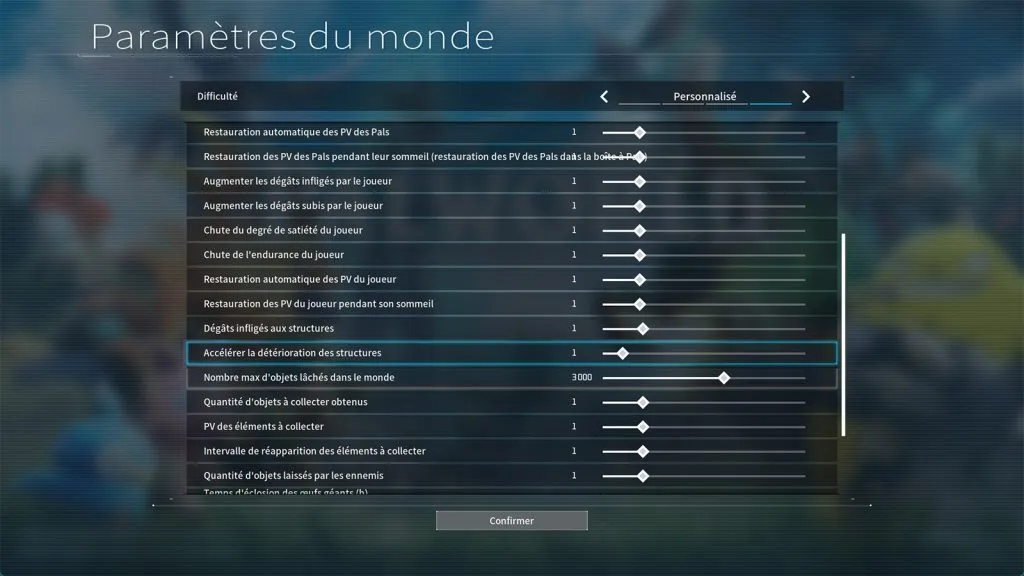
» to keep your buildings intact.
Once in-game, you will notice that Structure Deterioration is disabled. This will now allow you to build incredible structures.
Here are all our tips for improving your base construction in Palworld.
Don’t hesitate to check out our Palworld page for all the latest news, as well as our guides:




Leave a Reply