
On Instagram, many of us come across information that is intriguing on a daily basis, and it only takes one press to access the “Like” button. What happens, though, if you need to go back to a post that you recall like quite some time ago or if you are inquisitive about what your followers have liked on the app? In this tutorial, we will teach you how to see liked posts on Instagram in the form of a full review of your preferences as well as a sneak peak of others’ preferences.
The Step-by-Step Guide to Seeing Your Likes on Instagram
Instagram makes it very simple for you to monitor your own likes and comments. To view all of the photographs and videos that you have enjoyed while using the app, follow the steps below:
- Launch the Instagram application on your mobile device.
- Click on your profile image, which is located in the bottom-right corner of the screen.
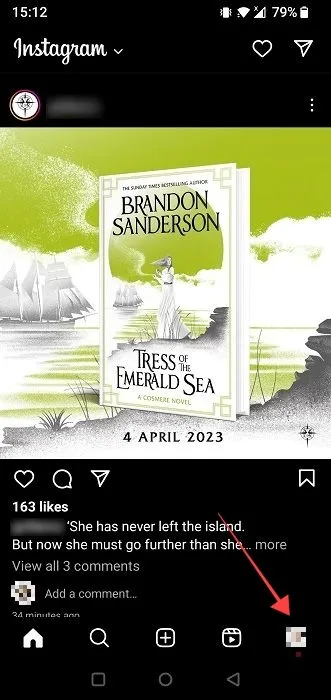
- To access the menu, tap the hamburger icon located in the top right corner.
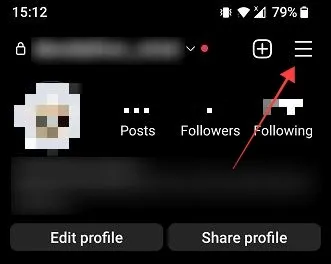
- Choose “Your activity” from the drop-down option that appears at the bottom of the screen.

- Choose the “Interactions” option.

- Press on “Likes.”

- You will get access to the whole list of likes that have been given to photographs and videos. Take note that likes for content that has been removed from the app will not be seen in this section of the site.
- You have the choice of scrolling through the material at your own leisure, or you can use the “Sort & Filter” option that is located in the upper right corner to locate a certain article in a more expedient manner.

- You have the ability to filter by author, which means that if you can recall who originally submitted the message that you are looking for, you should have no trouble locating it.

- You also have the option of using the date as a filter.
- When you browse Instagram on your own computer, you will also have access to the Likes list. To access more features, navigate to the left-hand option labeled “More” on your Instagram profile.

- Click the tab labeled “Your activity.”

- Just click the “Interactions” button to be taken directly to the list of likes.

The Step-by-Step Guide to Liking Several Posts on Instagram
It’s possible that some of the posts you liked in the past will no longer pique your interest or appeal to you when you look over your list of likes. It is possible that you will wish to eliminate them in order to filter your list so that it contains only the posts that you are still appreciating at this time. Thankfully, Instagram gives you the ability to do this action in masse. To remove them in masse, follow the actions that are listed below.
- Then, do a long press on one of the posts, and then tap each of the other posts that you wish to delete from your list. Instead, you may select the “Choose” button located at the top of the page and then touch on the individual posts that you wish to dislike.
- To express your disagreement, click the “Unlike” button at the bottom.

- In the pop-up that opens, select “Unlike” once more to proceed.

- Your list of liked posts will be updated to reflect this change.
- You may accomplish the same thing from your own computer by selecting a post with a long click on it.

The Step-by-Step Guide to Seeing Other Users’ Likes on Instagram
Even if a third-party app were to be used, there is no way to bring back the feature that has been removed from Instagram, nor does Instagram currently provide a substitute alternative, and it is highly unlikely that it ever will. Despite this, there is still a way for you to get a preview of the content that your followers have enjoyed within the app.
Whenever one of the accounts you follow has liked a post or video that you are now viewing on Instagram, the app will highlight it for you. Look at the bottom of a post (or a Video) after you have opened it. If it reads “Liked by [Account] and X others,” it indicates that one of the accounts that you follow has shown interest in this particular post or video.

To see the full list of people who have liked the post, click on the “Liked by” option. This will show you the full list of people who have liked the post. If a greater number of your followers liked this post, their likes will appear higher on the page. If you are visiting Instagram on your browser, you will be able to check this on your personal computer.
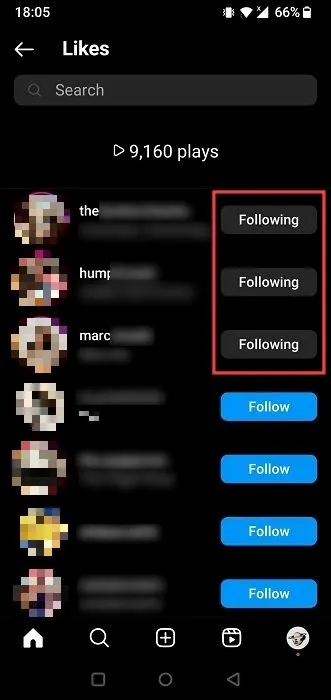
It is still unknown how Instagram chooses the account that will be displayed in the “Liked by” message on its users’ feeds. It’s presumably an account with which you’ve had more interactions than any of the others, relative to the others.
It’s important to keep in mind that some users may decide to conceal the number of likes on their postings. If someone has activated this option for a particular post, there is nothing you can do to know who liked the post because this information will only be available to them. You will not be able to see who liked the post. The only way out of this predicament is to get in touch with them and politely request that they provide you with the information in question; nevertheless, this strategy should not be pursued in the overwhelming majority of cases.
Questions That Are Typically Asked
What should I do if Instagram is unable to load my list of likes on the app?
One of the most common issues that Instagram users have is that their images or thumbnails do not load. If you are seeing this, you can try quitting the program and starting it back up again in a short amount of time.
How far back does it go into my history of liking things?
When it comes to showing you earlier likes, it appears that Instagram does not have a time restriction on this feature. Our account was created in 2015, and we were able to locate likes that dated back to that same year. It is expected that you would be able to locate your whole history of like posts, unless the postings themselves were removed or the account that posted them was removed.
Where can I get instructions on how to conceal likes on Instagram posts?
You have the option to make likes on posts invisible to others who are viewing your profile if that is something you prefer. On Instagram, you may conceal your likes in one of two methods. After reports that younger users of the app were having difficulties with their mental health, Instagram decided to roll out the function.
Does Instagram offer any more options to store posts for later viewing?
There is also a feature on Instagram that allows users to “Save” posts. You may view the list of posts that you have saved by heading to “Settings -> Saved.” This list is distinct from the list of articles that you have liked. In “Saved,” in contrast to your list of posts that you have liked, you have the ability to organize your posts into a variety of folders. This makes it much simpler to categorize and keep a record of the posts that are most important to you.
Image credit: Freepik. All screenshots by Alexandra Arici.




Leave a Reply