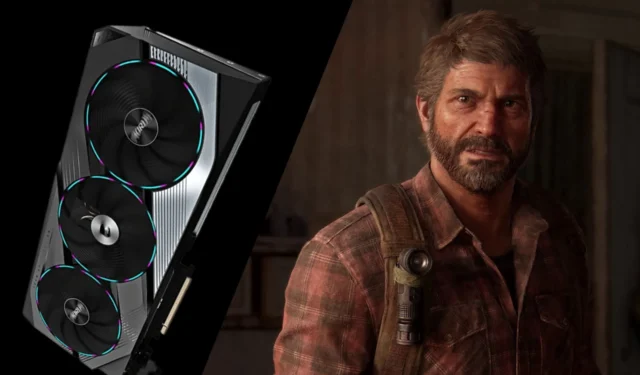
The GeForce RTX 4070 Ti from Nvidia is a high-end graphics card that is part of the company’s most recent lineup of products. It is based on the Ada Lovelace architecture. It is a wonderful choice of hardware for experiencing the freshly redesigned gameplay and improved exploration in the PC port of The Last of Us Part 1 developed by Naughty Dog. This is to be anticipated from a card that is at the top of its class.
The Last of Us Part 1 is a pretty demanding title in the action-adventure genre. Despite this, the game should be able to run well on cards from the generation before it. For example, the 4070 Ti had no problems while playing this triple-A remake. If you want the greatest possible gaming experience, you should try out the highly detailed 4k resolution; however, you should be prepared for significant framerate fluctuations if you do so.
In this article, we will go over the graphics settings that have been fine-tuned to perfection for The Last of Us Part 1 when using an Nvidia GeForce RTX 4070 Ti.
The Last of Us Part 1 may be played on an RTX 4070 Ti graphics card with little to no hiccups.
PC players that have a graphics card capable of running an RTX 4070 Ti won’t have any problems playing through The Last of Us Part 1 in its entirety. This powerful graphics card can handle practically all recent games, and it competes strongly with the RTX 3090 Ti despite having a superior efficiency in terms of power consumption. Players have the option of experiencing the game at a resolution of 4k, but if they want greater framerates, they may need to reduce the resolution to 1440p.
With this in mind, let’s take a look at the Nvidia GeForce RTX 4070 Ti’s optimal settings for playing The Last of Us Part 1.
The optimal graphics settings for a 4k display using an RTX 4070 Ti
The following configurations can be used by gamers equipped with an Nvidia GeForce RTX 4070 Ti to achieve a fluid gaming experience at a resolution of 4k while maintaining a stable 60 fps per second (FPS):
Display
General
-
Video Device:NVIDIA GeForce RTX 4070 Ti -
Display:1 (Select monitor if equipped with multiple) -
Display Mode:Borderless Windowed -
Display Ratio:Auto -
Display Resolution:3840×2160 -
Ultrawide Pillarboxes:Off -
V-Sync:Off -
Framerate Cap:Unlocked
Resolution scaling
-
Scaling Mode:NVIDIA DLSS Super Resolution -
Render Scale:Locked -
Quality:Quality -
Sharpening:Between 60 and 70
Effects
-
Field of View:10 -
Camera Shake:10 -
Motion Blur:2 -
Chromatic Aberration Intensity:0 -
Film Grain Intensity:0 -
Gore:Default
Graphics
-
Graphics Preset:Ultra -
Animation Quality:High
Geometry settings
-
Draw Distance:Ultra -
Dynamic Object Level of Detail:Ultra -
Character Level of Detail:Ultra -
Environment Level of Detail:Ultra
Texture settings
-
Dynamic Object Texture Quality:Ultra -
Character Texture Quality:Ultra -
Environment Texture Quality:Ultra -
Visual Effects Texture Quality:Ultra -
Texture Filtering: Anisotropic16x -
Texture Sampling Quality:Ultra
Lighting settings
-
Ambient Shadow Quality:Full Resolution -
Directional Shadow Resolution:Ultra -
Directional Shadow Distance:Ultra -
Image Based Lighting:On -
Spotlight Shadow Resolution:Ultra -
Point Lights Shadow Resolution:Ultra -
Bounced Lighting:On -
Screen Space Shadows Quality:Ultra -
Dynamic Screen Space Shadows:On -
Contact Shadow Quality:Ultra -
Screen Space Ambient Occlusion:On -
Ambient Occlusion Denoise Quality:High -
Screen Space Directional Occlusion:On -
Screen Space Cone Tracing:On
Reflections settings
-
Screen Space Reflections:On -
Screen Space Reflections Accuracy:100 -
Screen Space Reflections Distance:100 -
Glossy Reflections Quality:100 -
Real-time Reflections Quality:Ultra -
Real-time Cloud Shadow Reflections:On
Shading settings
-
Screen Space Sub-Surface Scattering:On -
Refraction Quality:Multi-Layered Refraction
Post-Effects settings
-
Depth of Field:Cinematic and Gameplay -
Depth of Field Quality:Ultra -
Motion Blur Quality:Ultra -
Motion Blur Resolution:Full Resolution -
Bloom Resolution:Full Resolution
Visual Effects settings
-
Volumetric Effects Quality:Ultra -
Lens Flare:Full Resolution
The optimal graphics settings for the RTX 4070 Ti when operating at 1440 pixels per inch
The RTX 4070 Ti is more than capable of running The Last of Us Part 1 at a resolution of 1440p and producing framerates of more than 60 without any problems whatsoever. The following configurations can be used by players to ensure a fluid experience and the highest possible visual quality:
Display
General
-
Video Device:NVIDIA GeForce RTX 4070 Ti -
Display:1 (Select monitor if equipped with multiple) -
Display Mode:Borderless Windowed -
Display Ratio:Auto -
Display Resolution:2560×1440 -
Ultrawide Pillarboxes:Off -
V-Sync:Off -
Framerate Cap:Unlocked
Resolution scaling
-
Scaling Mode:NVIDIA DLSS Super Resolution -
Render Scale:Locked -
Quality:Quality -
Sharpening:Between 60 and 70
Effects
-
Field of View:10 -
Camera Shake:10 -
Motion Blur:2 -
Chromatic Aberration Intensity:0 -
Film Grain Intensity:0 -
Gore:Default
Graphics
-
Graphics Preset:Ultra -
Animation Quality:High
Geometry settings
-
Draw Distance:Ultra -
Dynamic Object Level of Detail:Ultra -
Character Level of Detail:Ultra -
Environment Level of Detail:Ultra
Texture settings
-
Dynamic Object Texture Quality:Ultra -
Character Texture Quality:Ultra -
Environment Texture Quality:Ultra -
Visual Effects Texture Quality:Ultra -
Texture Filtering: Anisotropic16x -
Texture Sampling Quality:Ultra
Lighting settings
-
Ambient Shadow Quality:Full Resolution -
Directional Shadow Resolution:Ultra -
Directional Shadow Distance:Ultra -
Image Based Lighting:On -
Spotlight Shadow Resolution:Ultra -
Point Lights Shadow Resolution:Ultra -
Bounced Lighting:On -
Screen Space Shadows Quality:Ultra -
Dynamic Screen Space Shadows:On -
Contact Shadow Quality:Ultra -
Screen Space Ambient Occlusion:On -
Ambient Occlusion Denoise Quality:High -
Screen Space Directional Occlusion:On -
Screen Space Cone Tracing:On
Reflections settings
-
Screen Space Reflections:On -
Screen Space Reflections Accuracy:100 -
Screen Space Reflections Distance:100 -
Glossy Reflections Quality:100 -
Real-time Reflections Quality:Ultra -
Real-time Cloud Shadow Reflections:On
Shading settings
-
Screen Space Sub-Surface Scattering:On -
Refraction Quality:Multi-Layered Refraction
Post-Effects settings
-
Depth of Field:Cinematic and Gameplay -
Depth of Field Quality:Ultra -
Motion Blur Quality:Ultra -
Motion Blur Resolution:Full Resolution -
Bloom Resolution:Full Resolution
Visual Effects settings
-
Volumetric Effects Quality:Ultra -
Lens Flare:Full Resolution
Iron Galaxy is responsible for porting The Last of Us Part 1, which is a widely anticipated remake that features quite a huge number of different settings that may be customized. The game plays without hiccups on the most recent graphics card series from Nvidia, and the RTX 4070 Ti will undoubtedly get the greatest use out of the newly implemented improvements.




Leave a Reply