
In CS2, your crosshair can be tailored to your exact preferences, but it can be difficult to find the perfect crosshair for you. Then try the best Counter-Strike 2 crosshair codes used by professional players.
The crosshair will be your tool of choice for lining up headshots, aiming your grenades and controlling your shots. By default, CS:GO, and now CS2, gives you a dynamic green reticle. However, this option is not suitable for the majority of players. Many people prefer a static, less distracting reticle, in a color that stands out against any background.
However, with so many choices for modifying your reticle, it’s easy to spend hours adjusting settings without ever finding the ideal crosshair.
So to save you time, here are the crosshair codes used by professional players, which you can test with a simple copy and paste.
The best crosshair CS2 codes from pro players
We’ve selected fourteen of the world’s greatest players, including both snipers and shooters, and listed the crosshair codes they use in CS2.
Important note: The appearance of the crosshair varies depending on the resolution you are playing at (16:9/16:10/4:3).
ZywOo Crosshair Code
s1mple crosshair code
CSGO-Qzpx5-BRLw8-xFPCS-hTns4-GHDhP
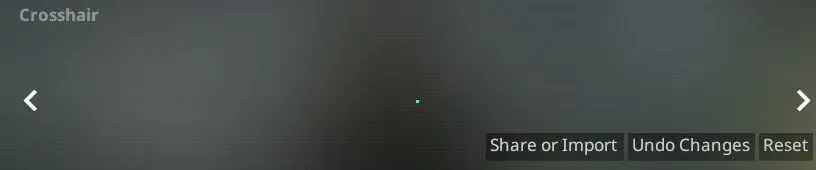
Although s1mple is best known for his undeniable mastery of the AWP – whose aim hides the crosshair – this does not prevent the Ukrainian from shining with other weapons in hand. he uses a tiny green crosshair.
ZywOo Crosshair Code
CSGO-OCskf-qjunY-FE6T6-rsTR9-7SVvD
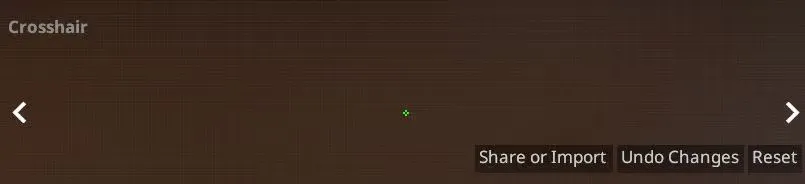
Our French legend now has a CS:GO major under his belt, and everything suggests that his future will also be bright on CS2. ZywOo generally uses a small green crosshair, whose characteristics he sometimes changes.
NiKo Crosshair Code
CSGO-Umk5s-uxPQA-eDfJW-qWMyR-znjPK
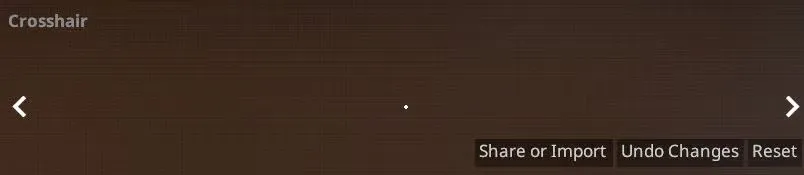
Many players believe that NiKo is the best assault rifle user in the world. If you want to match the G2 star’s performance (good luck to you), you can go so far as to borrow his crosshair.
m0NESY crosshair code
CSGO-hzrMn-jXu8b-R7VH4-hQ9aa-OnMHA
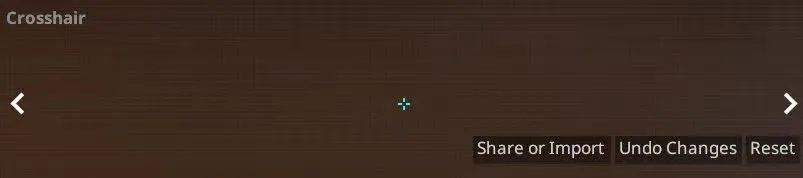
We change color with the G2 Esports AWPer: m0NESY. This young sniper prodigy has gotten into the habit of using a cyan crosshair.
dev1ce crosshair code
CSGO-yxFut-M6Vka-p4GAf-X5yZT-ey3JE
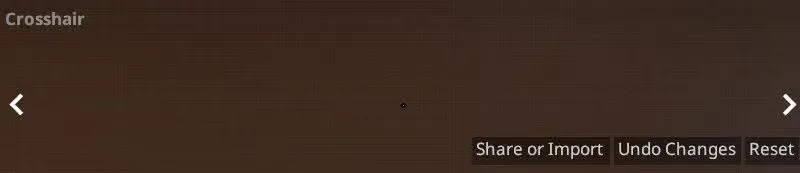
Despite a short break on the professional scene, dev1ce returned in great shape, confirming his status as a Counter-Strike legend. The player still has good eyes, as evidenced by his tiny crosshair.
Twistzz Crosshair Code
CSGO-7ANjy-XxRae-25YoE-7Bfnp-QQSFE

No need for a strange crosshair to achieve miracles, as confirmed by the North American player Twistzz with his very basic viewfinder.
ropz crosshair code
CSGO-HhqGJ-sDkmR-W9oNx-DvQOF-xpuCQ
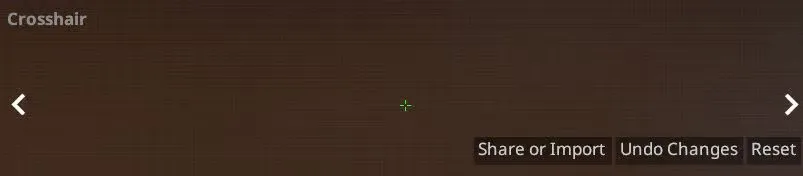
ropz has such impressive aiming that several pros accused him of cheating before the young player entered the Counter-Strike esports scene.
sh1ro crosshair code
CSGO-oit62-q2AsV-L2SHE-3hoEJ-cMwLA
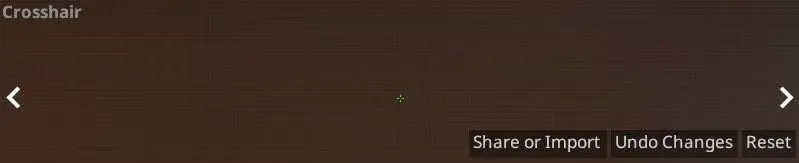
Ax1Le crosshair code
CSGO-nZtuj-eHzcb-8fyLe-Cxbwc-NHpEM
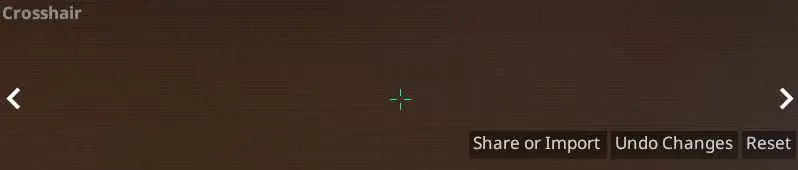
YEKINDAR crosshair code
CSGO-7ANjy-XxRae-25YoE-7Bfnp-QQSFE
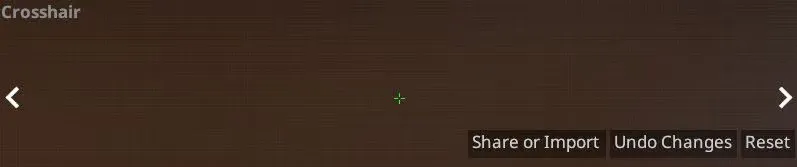
blameF crosshair code
CSGO-LdXHk-hatWX-JjEa8-tuLDN-5tbJD
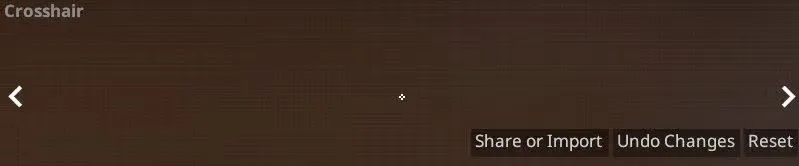
ELiGE crosshair code
CSGO-BFTzN-avOyU-djZEM-FmwKd-v5TCP
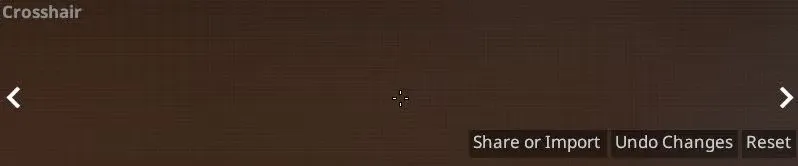
Code du crosshair de staff
CSGO-mw7Mq-5QZfQ-Bj8m7-LHMTr-cVGOP
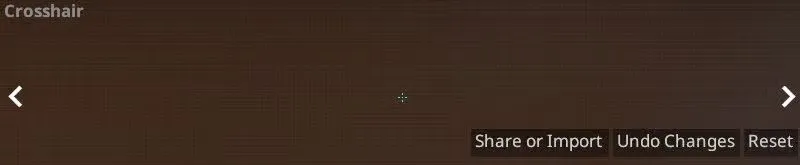
Code du crosshair de KSCERATO
CSGO-VraXK-7zmqf-LQjcY-7VSZz-PDNfN
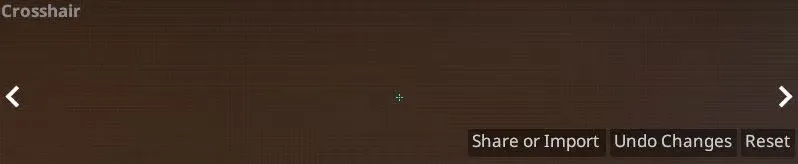
Other professional crosshair codes
We’ve highlighted the crosshairs of some of the best CS2 players in the world, but there are of course many more pro players to check out. Here is an additional selection of codes to try:
| Player (Team) | Code crosshair CS2 |
|---|---|
| broky (FaZe) | CSGO-2uABj-Rr3dC-yhVt3-bXe8v-tDu8O |
| b1t (SHIP) | CSGO-9OysP-sFw9b-dHiXx-VXUA2-hif4D |
| karrigan (FaZe) | CSGO-CP44i-z2D7K-dpJhE-TvPaj-MaMbM |
| Magic (No Team) | CSGO-Ch7e4-W6rmt-rj9Tw-2HmUn-RfK5O |
| rain (FaZe) | CSGO-mbppN-WGdqq-XeBH8-bmdyV-fxwPB |
| XANTARES (Eternal Fire) | CSGO-UOrzd-vO3VJ-d9GDb-f96Sj-K564E |
| cadiaN (Team Liquid) | CSGO-OsK33-i3cCK-C3HFj-8NFp3-HpCxH |
| artT (FURY) | CSGO-KYFYs-tNLXD-WXmzG-raZEx-8Er7C |
| electroNic (Cloud9) | CSGO-RF8AU-LQcx8-erXvR-V45TS-Rx6KQ |
| NAF (Liquid) | CSGO-EETNw-LVXuB-spcMc-LmGSt-R5c7L |
| jame (VP) | CSGO-kQLy3-knZHs-y5tkt-wF7Ca-c8ksF |
| k0nfig (NIP) | CSGO-jPHWX-2Rv8b-oAAaP-eRHBs-pevvE |
| Astralis | CSGO-4PQMC-kA9Ho-muNQv-9u2BJ-tLXoN |
| Patsy (No Team) | CSGO-ty4wQ-Va3B2-rMK8r-ROvoR-yopJN |
| Spinx (Vitality) | CSGO-HsTKJ-UzdPk-qvWjm-Y2FDE-eJH8D |
| headtr1ck (NIP) | CSGO-CmPqs-mhQJt-YmNOa-XhqMq-HvDmQ |
| tabseN (BIG) | CSGO-xjXqo-C9vj8-kzmGn-UKdLu-HRsuL |
| wonderful (SHIP) | CSGO-jhrTh-eXR6k-6LeUL-C5ukE-FkdVG |
| apEX (Vitality) | CSGO-idk3k-MD5qw-6b9rH-tr7u7-KPh8E |
| FalleN (Fury) | CSGO-TpORA-p9Ley-TLQ3P-HzXJY-U9z6A |
| HObbit (Cloud9) | CSGO-tNKL3-nvYRR-MyrEa-Ds9kN-bkWjM |
| Hunter (G2) | CSGO-fefXh-O6xYZ-FdCHQ-OP9Kq-qKwLA |
| Suihy (MOUZ) | CSGO-POePx-nrfn5-rRXKx-tZASS-fcEBM |
| FlameZ (Vitality) | CSGO-VxTDO-uUGK3-wsSfC-kO6Yz-iyXsO |
| Aleksib (NAVI) | CSGO-Jp4hk-AfzML-FcpUT-2pfxZ-kSLoD |
| JKS (No Team) | CSGO-Un7wk-YEcd5-YUnK4-eoFqZ-LbRVP |
| Nertz (ENCE) | CSGO-BKWBy-hHOaB-Hp9CR-hFWX4-T3SKF |
| SunPayus (ENCE) | CSGO-fBSrW-FdDK7-5PyDT-44XfM-2zpxA |
| jL (SHIPS) | CSGO-9dfjd-wceEf-XpL53-uTWTC-OM6FP |
| Hext (NRG) | CSGO-BbpMk-MmUC6-ARdeP-jXptx-p4FyB |
How to import crosshair code into CS2?
It was very easy to use these crosshair codes in CS:GO: just copy and paste them into your settings. Well in CS2, it’s exactly the same.
To do this, follow these steps:
- Open the CS2 settings menu by clicking the gear icon.
- Go to ‘Game’, then ‘Crosshair’.
- On the crosshair preview, click ‘Share and Import’.
- Paste the code into the pop-up window and click ‘Import’.
This will automatically change your crosshair to exactly match that of a pro player, based on the code you used.
Remember that changing aspect and resolution will also affect the appearance of your crosshair. Many pro players use a stretched 4:3 aspect ratio, which means their crosshairs will look different if you play at a different resolution.
For the best settings in CS2, check out our guide here.




Leave a Reply