
ChatGPT from OpenAI is becoming more and more popular, but it hasn’t been very useful because it doesn’t know what’s going on in the world. OpenAI is now making plugins for ChatGPT, some of which let ChatGPT access data from the web.
Microsoft’s Bing Chat partially makes up for the fact that ChatGPT can’t search the internet for information (based on the same OpenAI technology). OpenAI’s solution is a new plugins feature that lets other developers make add-ons for ChatGPT that can be turned on or off as needed. Many of these connect to web services.
The first set of third-party plugins work in a way that is similar to how Amazon Alexa Skills work. There’s an Expedia plugin for planning trips, an Instacart plugin for ordering groceries, and an OpenTable plugin for finding restaurants. But OpenAI has two plugins of its own: a web browser and a program that reads and understands code. The browser plugin can search the web and cite sources in answers, just like Bing. In fact, OpenAI says that it uses Bing’s search API.
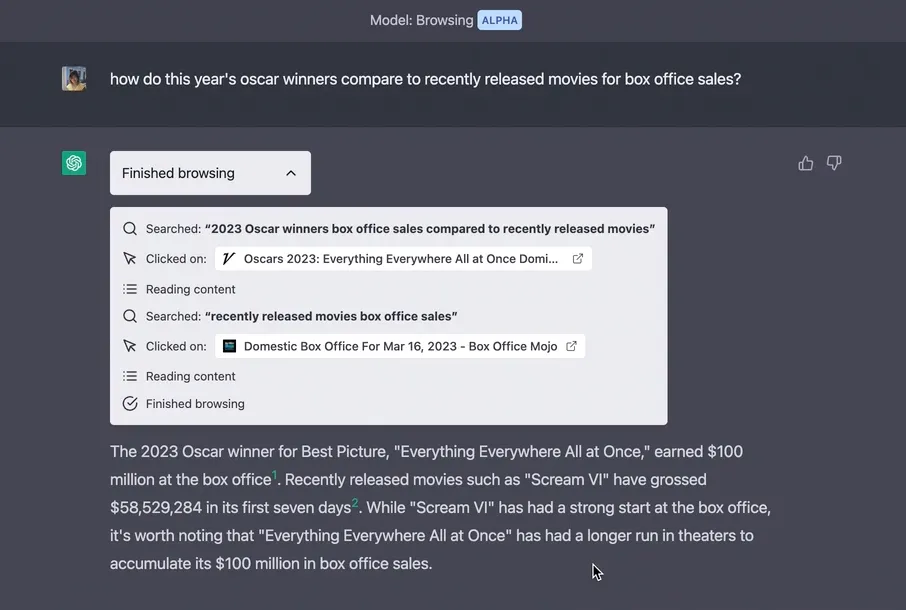
In a blog post, OpenAI said, “We’ve made a web browsing plugin that lets a language model access a web browser. It was made with safety and being a good web citizen in mind.” The plugin’s text-based web browser can only make GET requests. This limits some safety risks, but doesn’t get rid of them completely. This means that the browsing plugin can be used to get information, but it can’t be used for “transactional” tasks like submitting a form, which have more security and safety problems.
The web browsing seems to be similar to Bing Chat, which is better but still not great. Bing is still not very good at sorting through data or figuring out when a source is too old to be useful, among other things.
At the moment, only “a small number of developers and ChatGPT Plus users” can use plugins in ChatGPT. As bugs are worked out, more people will be able to use plugins.
Source: OpenAI, TechCrunch


Leave a Reply