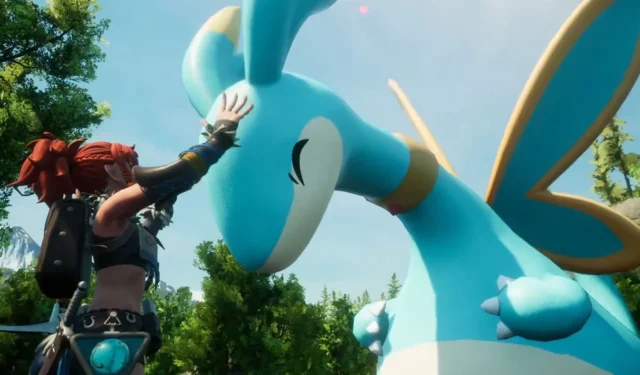
Players have reported that they are unable to access Palworld due to the “Game Pass not working” error. Here are some possible solutions to resolve this issue.
Despite being released in Early Access, Palworld is selling like hot cakes, which says a lot about this new game survival game and open world from Pocketpair.
Now that Early Access is available on Xbox Game Pass, players can finally explore the living regions of Palworld and carry out their adventures. That said, as with other online games when they launch, it’s not without a number of issues.
Some players have notably encountered the frustrating “Game Pass not working” error.
Luckily, there are a few simple solutions to get the game working.

How to fix “Game Pass not working” error in Palworld on Xbox?
Maybe you’ve already decided which Pals you’re going to get or imagined your dream base. But alas, you are facing “Game Pass not working” error, which is stopping you from playing.
If this happens to you, you can try to fix the problem by essentially resetting your console.
- On the main Xbox menu screen, select Settings.
- Go to System.
- Select Console Info.
- Next, choose the Reset Console option.
- Choose Reset and keep my games & applications.
This should reset your console to like-new condition without having to delete the game. Try to see if you can launch Palworld afterward.
How to fix “Game Pass not working” error in Palworld on PC?
Assuming you’ve already tried restarting the game on PC via Game Pass, checking and repairing the game is another method you can try.
- Launch the Xbox app.
- In your game library, select Palworld.
- Right-click the game and select Manage.
- Choose the Check and Repair option under the Files tab.
- Wait for the process to complete.
And these are the possible methods to resolve “Game Pass not working” error in Palworld.
Unfortunately, if none of them work, you will have to be patient and wait, as the servers seem unstable due to a high influx of players. Fortunately, the developers are aware of the server issues and are working to fix everything.




Leave a Reply