If you want to show off your Call of Duty: Warzone KDA to the world or see a detailed breakdown of your profile stats, then you’ll want to use one of these Warzone trackers.
The best Warzone players are constantly looking for ways to improve. While Call of Duty’s in-game profile does a decent job of showing you your most used weapons and your average KDA, it doesn’t go into detail. This is especially true for Warzone. Fortunately, tools now allow Warzone players to check their individual skills.
- Read also – The best weapons in Warzone | Tier list meta Warzone Pacific Season 4
While most competitive FPS games have a ranked mode, Warzone doesn’t have that luxury. Instead, players are placed into lobbies based on their individual performance. However, each player’s ranking is hidden by default, so you’ll never know where you actually stand in the community.
A Warzone tracker can quickly become essential.
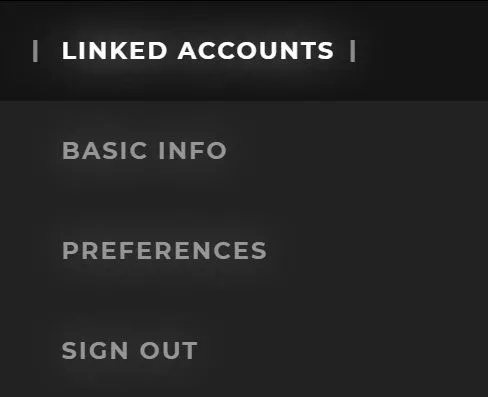
Changing your account settings can be done in seconds.
How to make your Call of Duty stats public?
In order to check your SBMM ranking in Warzone, you must first set your profile stats to public.
Make sure to follow the steps below before checking your stats on skill-based matchmaking in Warzone.
- Log in to the official Call of Duty website.
- Highlight your profile in the upper right corner.
- Click the “Account Association” tab from the drop-down menu.
- Set the “search” and “visible data” options to “all” .
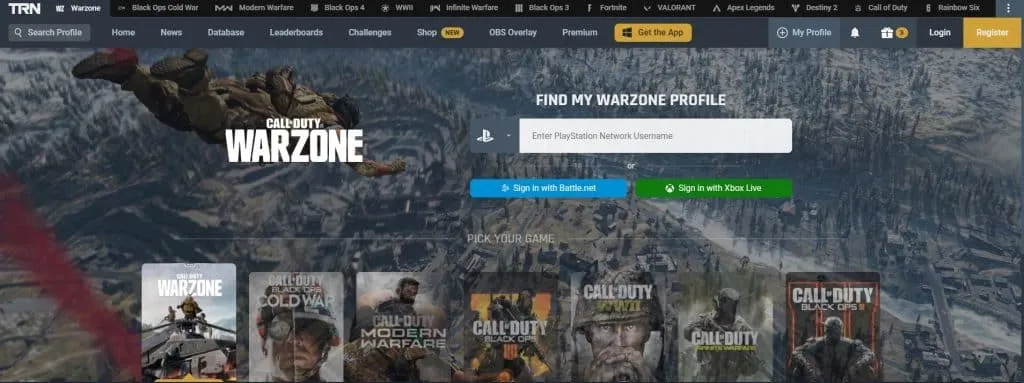
Tracker.GG is one of the best tools available for checking your stats in Warzone.
How to know your SBMM on Warzone using a Tracker?
Tracker.GG does not have the lobby tracking capabilities that we would like it to have. Despite this, it is in partnership with Activision which limits the risk of an early end.
There is also the third-party website, COD Stats. It still works and can be used in-game for PC players. However, other platforms can also use it to track statistics. You can also use the official CoD companion which is the mobile application.
Finally, the wzstats.gg software will allow you to check the stats of any player at a glance. However, no calculation of SBMM on this site, but an evaluation of the level via the K/D ratio.
That’s all there is to it. Now that you know how you stack up against the rest of the Warzone competition, you can finally put your skills to use.
- Also Read – Warzone Pacific Season 4: Settings Optimization Guide
And no more excuses if you get stepped on in BR!
Leave a Reply