Microsoft updates the Dev channel with a new Windows 11 Insider preview version. Today’s build has a build number of 23435 and contains numerous new features and modifications. Learn more about the latest incremental developer build by continuing to read.
Microsoft is distributing the new software to PCs with the Windows 11 Insider Preview Build 23435.1000 (ni prerelease) operating system. As the upgrade is incremental, you can rapidly upgrade your PC to the most recent version. If you are a member of the Windows Insider Preview Program’s developer channel, you can update your PC to the most recent version.
The latest developer preview build adds Gallery to File Explorer and expands the badging on the Start menu. Another change is the introduction of a “pizza” icon on the command bar in File Explorer, which denotes the preview of the Windows App SDK version of File Explorer, and presence sensing settings under privacy and security. It is available for devices with presence sensor support.
Microsoft explains the change to Gallery in File Explorer as follows.
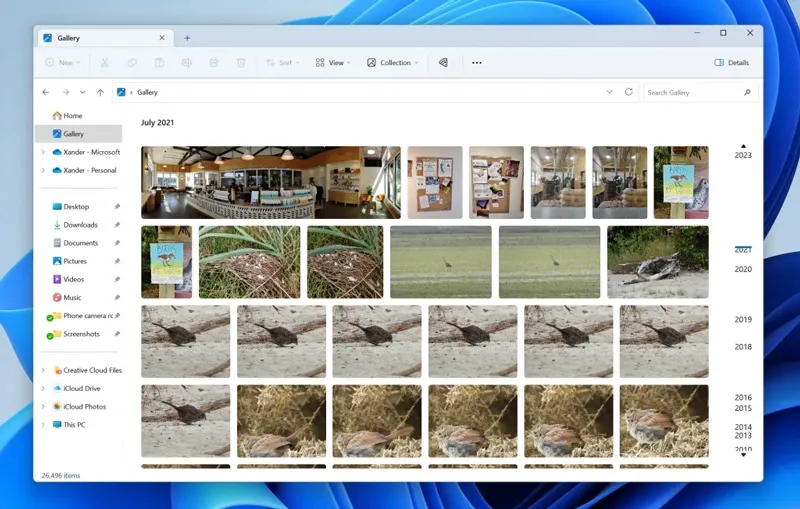
“We are introducing Gallery, a new File Explorer feature designed to simplify access to your photo library. Gallery displays the same set of content as the Photos app’s All Photos view.
Now let’s take a look at the complete list of Windows 11 Preview Build 23435’s new features.
- General
- We are continuing our investigation of badging on the Start menu with several new treatments for users logging in with local user accounts to emphasize the advantages of using a Microsoft account (MSA). If you encounter one of these treatments, please share your thoughts with us. As a reminder, it is typical for us to test out new ideas in the Dev Channel in order to receive feedback.
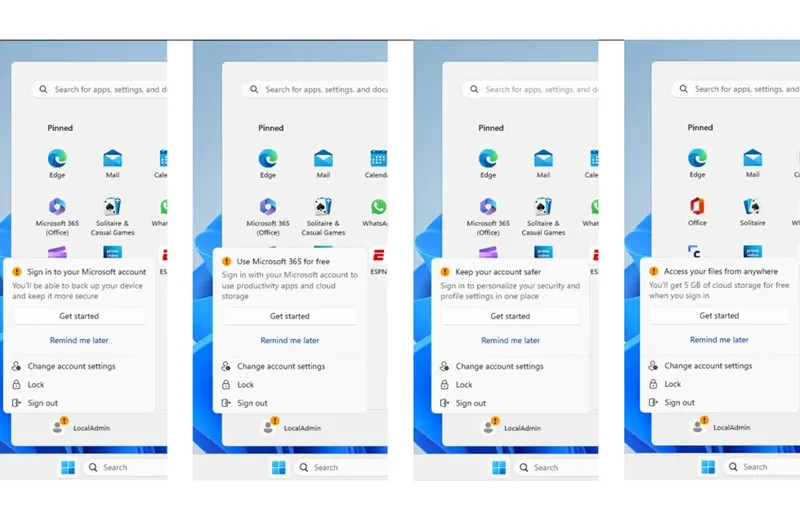
- We are continuing our investigation of badging on the Start menu with several new treatments for users logging in with local user accounts to emphasize the advantages of using a Microsoft account (MSA). If you encounter one of these treatments, please share your thoughts with us. As a reminder, it is typical for us to test out new ideas in the Dev Channel in order to receive feedback.
- File Explorer
- Windows Insiders will begin to observe a “pizza” icon in File Explorer’s command prompt. This icon indicates that an Insider is previewing File Explorer for Windows App SDK. The functionality of File Explorer remains unaltered; it simply transitions from WinUI 2 to WinUI 3.
- Narrator
- Those who use Narrator and the IME candidate window in Windows to interact with Traditional Chinese characters can now do so with confidence. To accomplish this, a Traditional Chinese dictionary for detailed reading was compiled. The narrator is currently consuming the dictionary to clarify each Traditional Chinese term. Users should be aware that only the Taiwan language bundle supports Narrator detailed reading. Narrator does not support the Hong Kong language bundle.
- Settings
- We are introducing new privacy settings and Protocols for presence sensors. If your device has compatible presence sensors, you can now manage your privacy by blocking or allowing access to these sensors by specific applications. Microsoft does not collect images or metadata, and all processing is performed locally on the device hardware to maximize privacy. If your device supports it, you can locate these settings under Settings > Privacy & security > Presence sensing. After requesting a human presence capability, app developers with compatible presence sensors can target apps to request and read user presence information.
Fixes
- Taskbar & System Tray
- Fixed a few explorer.exe crashes that were impacting taskbar reliability.
- Input
- Updated the TextInput/EnableTouchKeyboardAutoInvokeInDesktopMode MDM policy to allow “2” as a valid value to enforce showing the touch keyboard on tapping an edit control even when the hardware keyboard is attached.
- Settings
- Fixed an issue which was causing Settings crashes when navigating to various Windows Update related pages in the last couple flights.
- Live Captions
- Fixed the issue that caused enhanced speech recognition support installed through the Language & Region settings page to require restarting live captions if you switch languages in the live captions Caption language menu on Arm64 devices.
- Fixed the issue where you may not see install completion of “Enhanced speech recognition” (required by Live Captions) when adding a language through the Language & Region settings page, and language feature installation progress may become hidden.
- Task Manager
- Improved the performance of the expand all / collapse all View options on the Processes page.
- Accessibility
- Updated Narrator’s default for “Context level for buttons and controls” to “3 – Immediate content name and type.”
If your computer is running Windows 11 with the developer channel of the Windows Insider Preview Program, you can install the new release preview build. Check for updates by navigating to Settings > Windows Update > Check for updates.
Leave a Reply