
More and more computers are getting USB4 every year, but the extra features it has over USB 3 can be hard to manage, especially on Windows. Microsoft wants that to change.
So, why does Windows 11 need a special panel just for USB4 and not for earlier versions of USB? Well, USB4 connections can be more complicated and cause problems if you don’t have the right cable or if there’s a problem with another device that’s also plugged in. USB4 2.0, the newest available version, supports a maximum speed of 80 Gbps. Some USB4 ports are also backwards compatible with Thunderbolt 3, which supports external GPUs and other use cases that aren’t possible on USB 2 or 3.
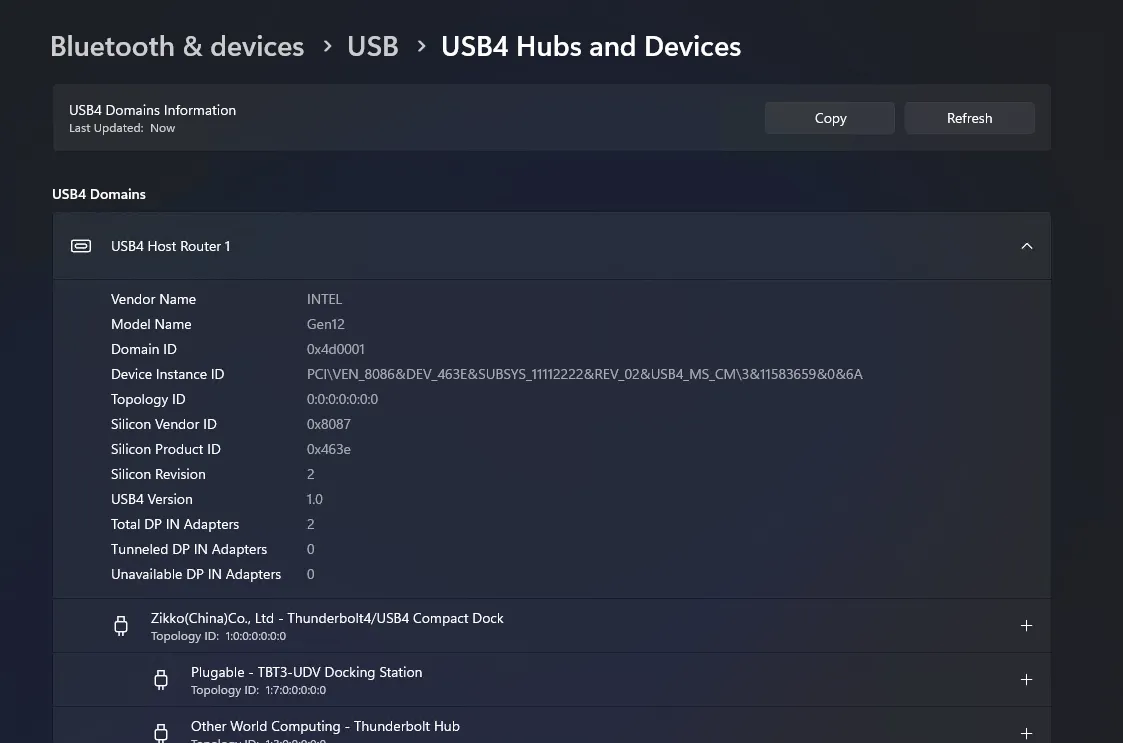
In a blog post, Microsoft said, “USB4 makes it possible for docking, high-performance peripherals, displays, and charging to be used in new ways that improve productivity. On a system that can use USB4, the USB4 settings page tells you about the system’s USB4 capabilities and any connected peripherals. These tips are meant to help users fix problems without having to call their device manufacturer (OEM) or system administrator.
All PCs that support the Microsoft USB4 Connection Manager should be able to use the new Settings page, but it’s not clear when it will be available on all Windows 11 PCs.
Source: Windows Insider Blog




Leave a Reply ▼