
The Nothing Phone 1 is widely regarded as one of the most highly anticipated mobile devices of the year 2022. Even if it is not a premium flagship product, it has the ability to capture the interest of anyone who loves technology. It features an eye-catching design and an intuitive user interface, both of which bring to mind the early days of OnePlus.
Phone enthusiasts are quick to investigate each new model’s capabilities as soon as it hits the market. When they have had enough of the standard features, they start looking for more advanced options that can only be obtained through dangerous methods. In addition, using these steps might sometimes result in the device becoming bricked.
You do not need to take your Nothing Phone 1 to the service center if you are able to repair it yourself in the event that it also enters a dead condition or becomes bricked. Visits to service centers typically take a significant amount of time these days because the team must carry out a variety of tests. If you know how to boot your phone into EDL mode, though, you can bypass that problem entirely. It is challenging, but not difficult.
Emergency Download Mode, sometimes known as EDL, is a boot mode that is utilized by technicians for the sake of repair. And now, as a result of the development of the Nothing Phone 1 unbrick tool, you are able to use the EDL mode to unbrick your Nothing Phone 1.
Download Nothing Phone 1 Unbrick Tool
A senior member of the XDA community known as mark332 developed the Unbrick Tool for the Nothing Phone 1. That saves a significant amount of time and gets rid of a significant challenge, which is figuring out how to unbrick the tool. In addition to restoring functionality to the device, it also completes a number of other duties. Furthermore, it is really simple to employ. Hence, if you own Nothing Phone 1, you are required to have this instrument. Nothing OS V1.1.7 serves as the foundation for this tool.
The Unbrick tool for Nothing Phone 1 comes with a whole host of features to choose from. The following are some of the features that were contributed by the modder.
- Read Firmware (EDL) (locked bootloader)
- Flash Firmware (EDL) (locked bootloader)
- backup EFS (EDL) (locked bootloader)
- Wipe FRP & userdata (EDL) (locked bootloader)
How to Unbrick Nothing Phone 1 with Unbrick Tool
After you have downloaded the tool, you will be able to use it to unbrick your Nothing Phone 1 if it has been bricked. The sole challenging component is the initial step, which consists of switching the device into EDL mode. And once that is completed, the remaining steps of the process will be a breeze in comparison.
Boot Nothing Phone 1 into EDL Mode
So the question is, how do you boot the device into EDL mode? To be fair, getting to EDL can be accomplished in more than one way. Getting a customized USB cable and using the key combination approach is the method with the fewest number of steps. After turning off the device, you must simultaneously press and hold the buttons labeled “Volume Up” and “Volume Down” before you may connect it to the computer with the customized cable.
Putting your Nothing Phone 1 into EDL mode can also be accomplished by arranging its two test points in the correct order. These checkpoints can be found on the right side when viewed from the rearview mirror (after dissembling the back panel). The device should then boot into EDL mode after the first two test points have been sorted. Connect the device you want to verify to your Windows computer, then launch the device manager on that computer. The device will be recognized as either a Qualcomm HS-USB QDLoader 9008 or a QHUSB BULK.
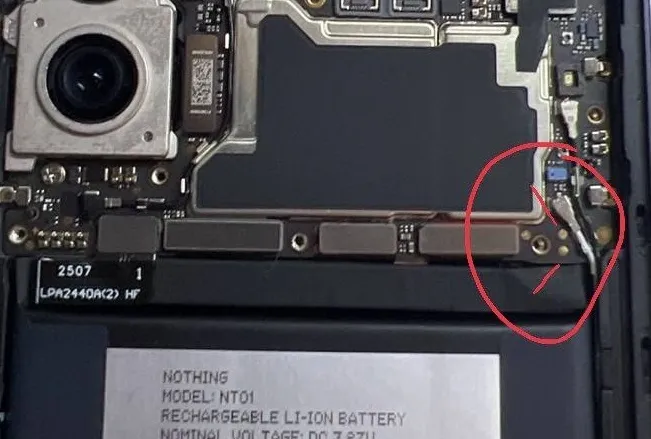
Steps to Unbrick Nothing Phone 1
You will be able to proceed with the rest of the process once your personal computer has recognized your phone while it is operating in EDL mode. In addition to that, it’s not really difficult. The following is what you are need to perform.
- Copy the downloaded tool on your PC (in C Folder).
- Extract the file and rename the extracted file to Unbrick without any spaces.
- Run the unbricktool.exe file and it will open the tool.
- The tool will recognize the device in EDL mode and its status will be visible on the right portion of the tool.
- Now from different options, select Firmware Flash and click Start.
- Once the process completes, your Nothing Phone 1 will boot into the system.
Your phone will be unbricked and the bootloader will be relocked after the operation is complete. The device will boot into the same version of Nothing OS as the tool, which is 1.1.7, because the tool is based on that version. You are however able to upgrade to the most recent version without much difficulty.
The complete guide on how to unbrick a Nothing Phone 1 along with the link to the unbrick tool has now been provided for your convenience. Please let us know in the comment section if there are any questions you have.




Leave a Reply