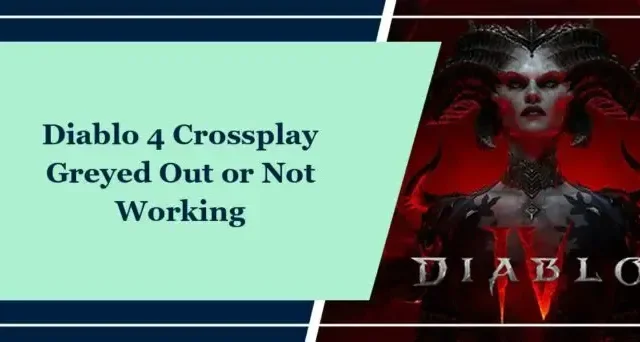
If crossplay is greyed out or not working in Diablo 4, then this post will help. It is a server-related issue that occurs due to platform-specific limitations and account issues. Fortunately, you can follow some simple suggestions to fix the error.
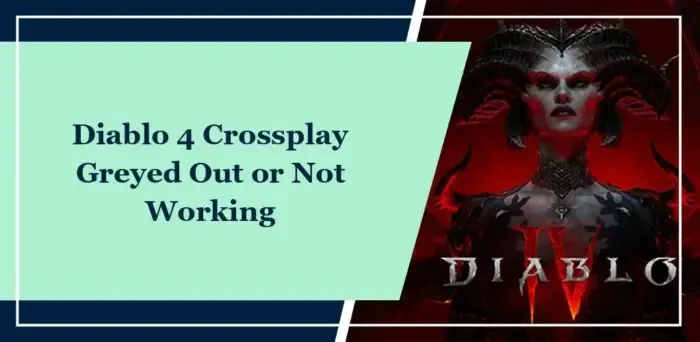
What is Crossplay in Diablo 4?
Crossplay is a feature in games that allows players on different gaming platforms to play together. These platforms include PC, Xbox, PlayStation, etc. In Diablo 4, this feature allows players to team up and defeat demons by embarking on epic quests as a group. However, if the feature isn’t working for you, keep reading the post.
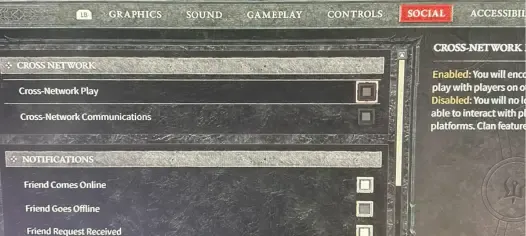
Fix Diablo 4 Crossplay Greyed Out or Not Working
Follow these suggestions if crossplay is greyed out or not working in Diablo 4:
- Check System Requirements
- Verify Diablo 4 server status
- Scan the game files
- Check your console settings
- Reinstall the game
Now, let’s see these in detail.
1] Check System Requirements
Before getting started with different troubleshooting methods, check if your device meets the minimum requirements. It’s possible your device doesn’t meet the minimum requirements to run Diablo 4. The minimum requirements to run the game are:
- OS: Latest version of Windows 11/10
- Processor: Intel® Core i5-2500K or AMD™ FX-8350
- Memory: 8 GB RAM
- Graphics: NVIDIA® GeForce® GTX 660 or AMD Radeon™ R9 280 or Intel® Arc™ A380
- DirectX®: Version 12
- Storage: SSD with 90 GB available space
- Internet: Broadband Connection
2] Verify Diablo 4 server status
Next, check the server status of Diablo 4. It’s possible the Diablo 4 crossplay is greyed out or not working if the servers are under maintenance or facing downtime. Follow @Diablo to see if they’ve posted anything about downtime. If many people have the same issue, the server may face downtime.
3] Scan the game files

Crossplay can also not work if the game files are outdated or corrupted. Scanning the game files will verify the integrity and health of the game’s installation files. Here’s how:
- Launch the Battle.net client and click on Diablo 4.
- Click on the Gear icon and select Scan and Repair.
- Now click on Begin Scan and wait for the process to complete.
- Restart your PC once done.
4] Check your console settings
If unable to use Diablo 4 crossplay when playing the game on Xbox and PlayStation, check if the privacy settings are configured correctly. However, if that doesn’t help, consider updating your console software to the latest version.
5] Reinstall the game
Si aucune de ces suggestions ne vous a aidé, envisagez de réinstaller Diablo 4. Parfois, l’erreur réside dans les fichiers principaux qui ne peuvent pas être corrigés manuellement. Réinstallez-les tous les deux et voyez si l’erreur est corrigée.
Nous espérons que ces suggestions vous aideront.
Le jeu croisé de Diablo 4 est-il désactivé ?
La saison Diablo 4 Blood a été lancée avec un bug mineur qui désactive temporairement le jeu croisé entre consoles et PC. Les joueurs ne peuvent rien faire d’autre que d’attendre que ce bug soit résolu.
Comment activer le jeu croisé dans Diablo 4 ?
Pour activer le jeu croisé dans Diablo 4, ouvrez le menu Jeu. Ici, accédez à l’onglet Social et sélectionnez Cross-Network Play. Cela vous permettra d’activer et d’utiliser le jeu croisé.




Laisser un commentaire