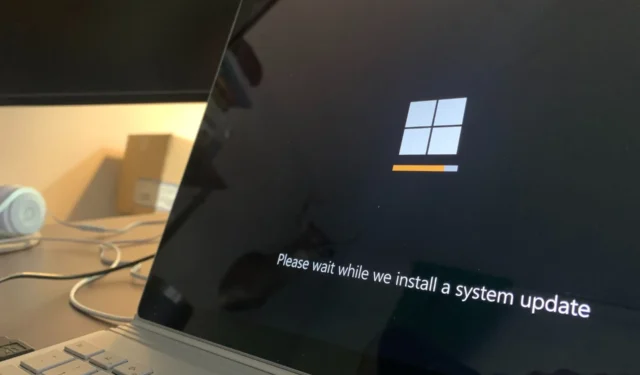
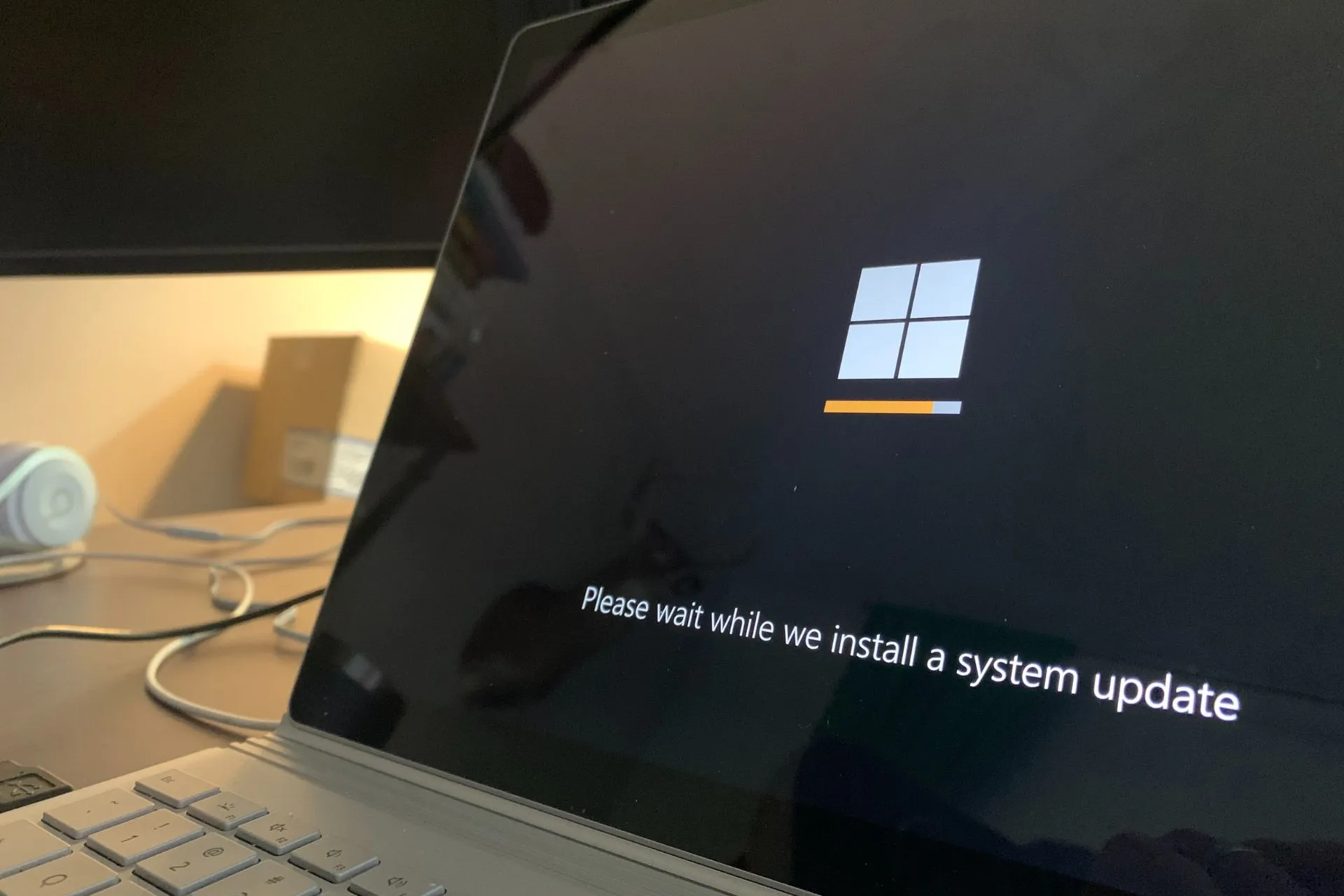
The week started with a surprise release from the Windows Insider team: they released KB5032286 to the Beta Channel, and it’s quite a big package with a lot to cover.
While we’re going to show you the complete list of all the new features, changes, and improvements coming with this package, it’s worth looking at the 3 most important updates you should be aware of.
The package comes with a lot of Copilot improvements, but, unfortunately, they won’t fix the mess made by the AI tool when used on devices connected to multiple monitors. On the other hand, this build also starts the deprecation of a long-lasting Windows feature, the Steps Recorder.
And, to top everything, Microsoft will also debut a new Widget experience, which will let users personalize their Widgets. Very recently, several Windows enthusiasts discovered that Windows 11 has a hidden feature that can be enabled to no longer show news on widgets, so it’s good Microsoft is giving users the tools to take the matter into their own hands.
With these being said, let’s take a closer look at the 3 most important features and updates coming with KB5032286.
KB5032286: 3 features you should be aware of
1. New widgets board settings
As we mentioned earlier, Microsoft released new settings with the KB5032286 package, that will effectively let users customize their experience with the Windows 11’s widgets. For instance, per Microsoft’s claims, it will let you add widgets to your board, and customize them to best suit your preferred experience.
One of the new settings enables you to just show widgets on your widgets board and another makes it easier for you to discover how to personalize your feed content.
Microsoft
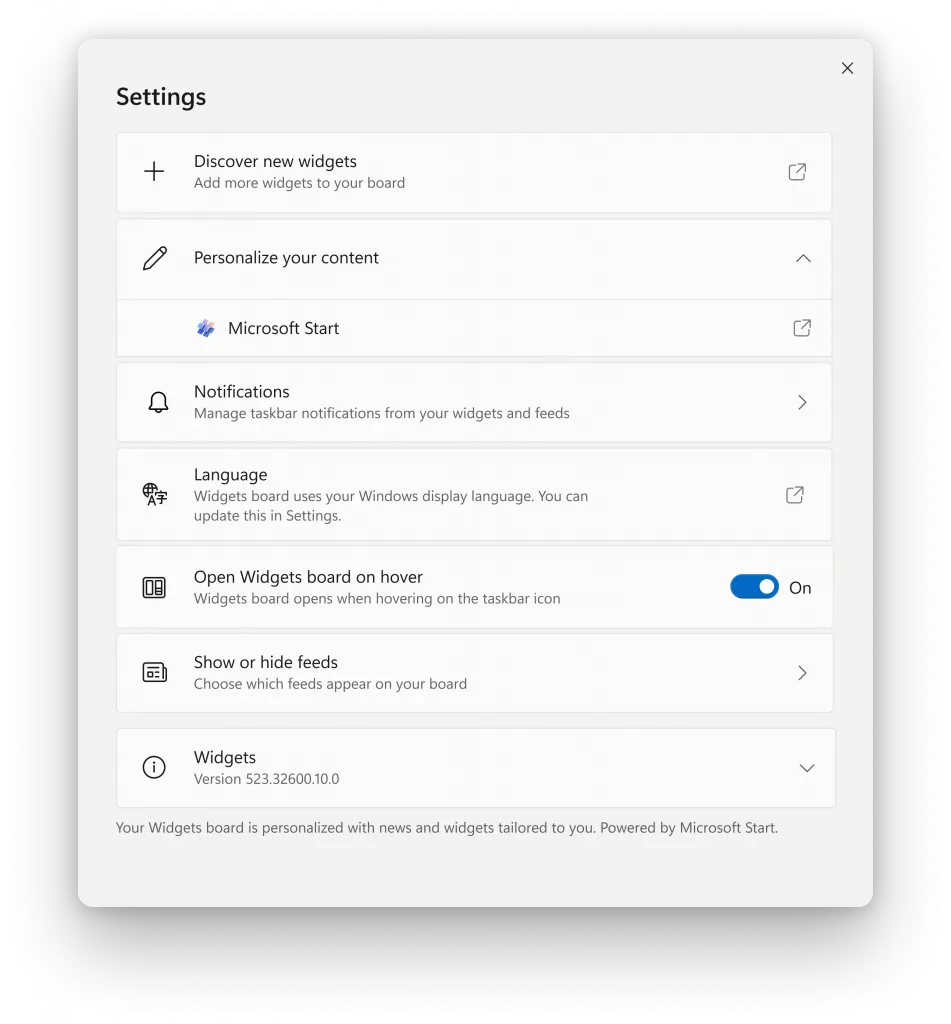
Plus, Windows 11’s widgets will no longer be limited to the account you sign in to your Windows. Instead, you can choose the preferred Windows account, and the widget customization tied to it will be shown on the widget board.
You can do so by accessing the Microsoft Start settings under the Personalize your content section in your widgets board settings, and choosing the account with the preferred customization.
The good thing? This feature will be available everywhere, as it is not limited by region.
However, several known issues are affecting the widgets, but Microsoft is working on solutions to fix them.
- [NEW] The Microsoft 365, Outlook Calendar, and To Do widgets get stuck in an error state when the Microsoft Start feed is disabled.
- [NEW] You may experience a loading delay when the Microsoft Start feed is reenabled.
- [NEW] Announcements from the Microsoft Start feed are still shown on the taskbar after the feed is hidden.
- [NEW] The Widgets Board should automatically close and reopen when enabling or disabling feeds.
- [NEW] Keyboard navigation from settings subpages back to the top-level Settings page is broken.
- [NEW] Incorrect spacing and fonts used in some settings pages.
Microsoft
2. Step Recorder is being deprecated, starting with the KB5032286 update package
Step Recorder is a tool that records screenshots of annotated steps while recording the screen. The app has been around for many years and in Windows 7 it was known as Problems Steps Recorder.
Microsoft has decided to deprecate the feature, starting with the KB5032286 update package, and it will be fully retired by 2024. However, the Redmond-based tech giant says there are other options that you can use, such as Snipping Tool, ClipChamp, or Xbox Game Bar.
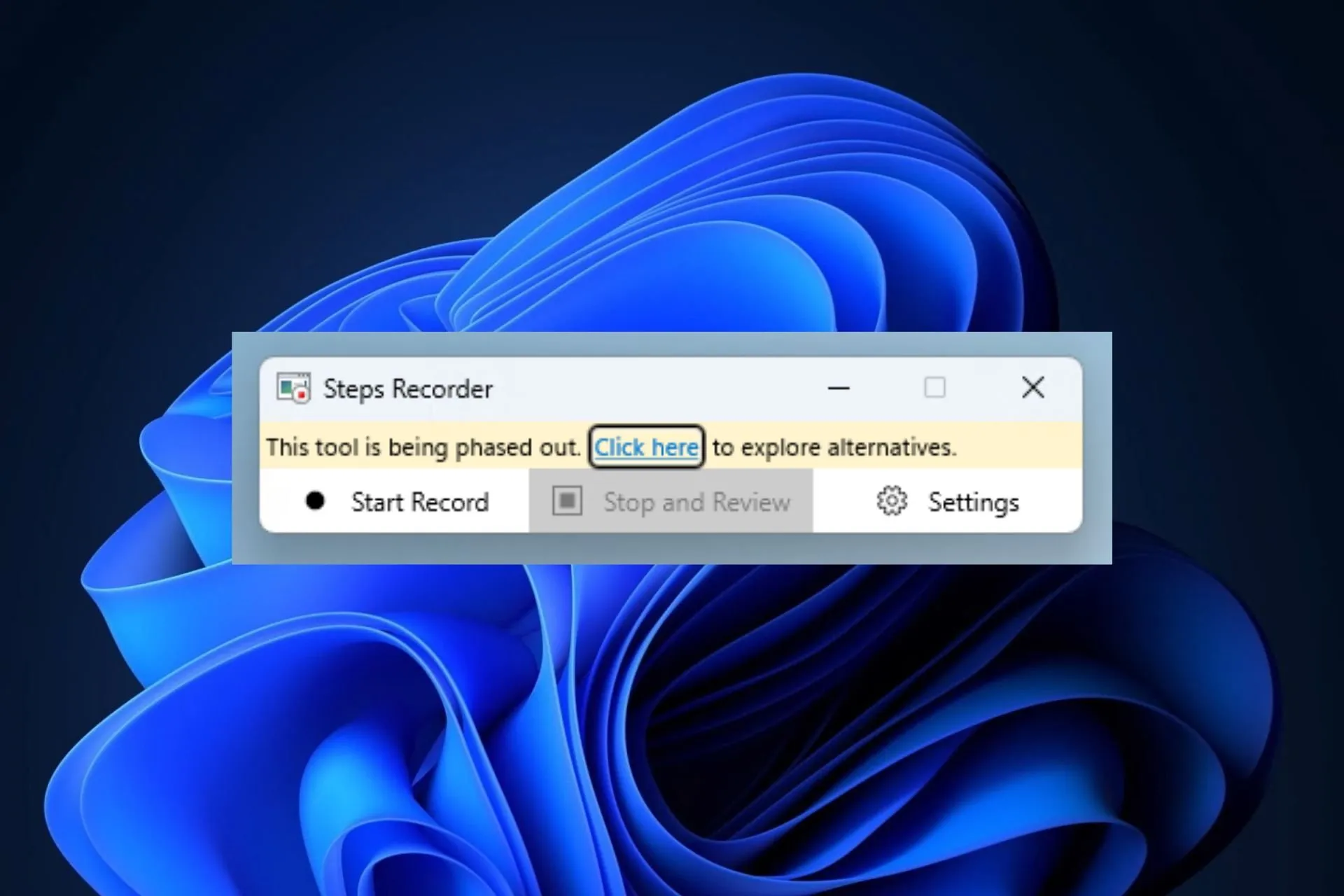
Steps Recorder will not receive further updates and is planned for removal in a future Windows release. Starting in this build, Steps Recorder (PSR.exe) will display a new banner notification to guide users towards alternative options. We encourage our users to explore other options in Windows 11 such as Snipping tool, Xbox Game bar or Microsoft Clipchamp. For more, see this article.
Microsoft
3. Enabling Nearby Sharing will automatically turn on Wi-Fi and Bluetooth
With this package, turning on Nearby Sharing in Quick Settings will also automatically enable WI-Fi and Bluetooth connections, since these are needed to transfer data through the Nearby Sharing feature. However, turning off Bluetooth and Wi-Fi will also cause Nearby Sharing to stop.
If you turn on nearby sharing via quick settings or directly in Settings and you have Wi-Fi and Bluetooth off, it will turn Wi-Fi and Bluetooth on so nearby sharing will work as expected. If you turn off Wi-Fi or Bluetooth, it will also turn off nearby sharing.
Microsoft
These are the updates you should be aware of when installing the new KB5032286 build. Remember, these updates will find their way to the stable channel of Windows 11 in the following weeks, most probably, next week, when Patch Tuesday is due to be released.
As the complete list of the new updates, changes, and improvements is quite big to be simply posted here, you can head over to the official blog post to check them out.




Leave a Reply