The highly anticipated return of the Fortnite Champion Series is here in 2024, and viewers can now tune in to the main broadcast to receive exclusive free FNCS rewards for Major 2. Read on to learn how to acquire these coveted cosmetics.
The upcoming FNCS 2024 tournament, which brings together top players from around the globe, offers a chance to compete for both prestigious title and a prize pool of $7 million. The event will consist of three major competitions, culminating in the Global Championship at the end of the year.
Participants began this year’s FNCS by taking part in Major 1, where players from various regions were crowned as the first champions of the year and earned significant amounts in prize money.
After a brief hiatus in March, players have now resumed competing in Major 2 as they aim to secure their spot. Those who successfully qualify will participate in the Grand Finals of Major 2, which will take place on May 18-19.
The FNCS Major 2 games are currently being broadcasted live by Epic Games, where players have the opportunity to receive complimentary Fortnite rewards. Read on to learn how you can redeem all of the available FNCS 2024 rewards at no cost to you.

You can get the Wavy Team Leader Emoticon as a free reward during the FNCS 2024 Major 2 qualifiers.
How to Claim Free Rewards During FNCS 2024
By watching the main Fortnite Competitive broadcast, you can receive free cosmetic rewards by claiming them through the FNCS.
The Wavy Team Leader Emoticon will be available for free during the official broadcast of the FNCS Qualifier 2 on Sunday, April 20. The broadcast will begin at 4:40 PM CET | 5:40 PM ET.
Once an event has begun, you can follow these steps to redeem the rewards.
- Make sure to check out the official Fortnite Competitive website.
- Please sign in using your Epic Games account.
- To follow along with the FNCS event, make sure to tune into the livestream for a minimum of 15 minutes.
- Redeem your complimentary drop.
- After completing the previous step, simply launch Fortnite to finish the process.
It is important for players to be aware that, as stated by Epic, it may take up to seven days for the rewards to be visible in your Fortnite locker.
Explore additional Fortnite tutorials:
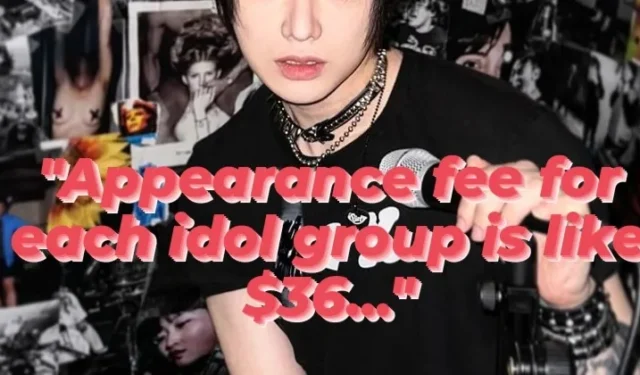



Leave a Reply